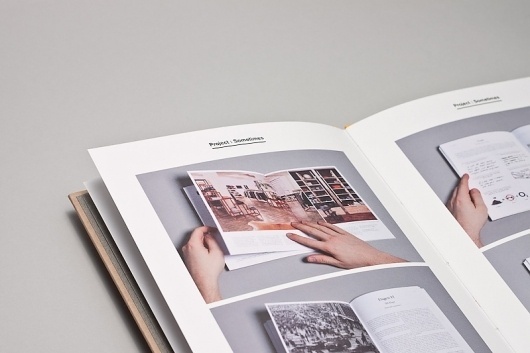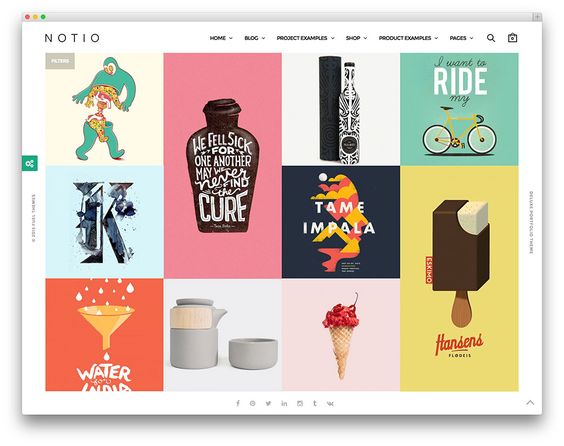A designer’s journey in securing a job or internship isn’t complete without a design portfolio. A portfolio is an organized collection of work that demonstrates a designer’s skills, abilities, and interests, and is an integral part of providing evidence of that designer’s competence. Portfolios come in all sorts of shapes and sizes, and vary greatly across different design disciplines and platforms. While there is no perfect formula, keep reading to see our answers to some big portfolio questions!
A designer’s journey in securing a job or internship isn’t complete without a design portfolio. A portfolio is an organized collection of work that demonstrates a designer’s skills, abilities, and interests, and is an integral part of providing evidence of that designer’s competence. Portfolios come in all sorts of shapes and sizes, and vary greatly across different design disciplines and platforms. While there is no perfect formula, keep reading to see our answers to some big portfolio questions!
What should I include for each piece of work?
Each piece in your portfolio is an opportunity to display your skills, interests, and thought processes. What, then, should be included for each piece?
Case studies. Rather than simply showing a final product, it’s important to make a “case study” for each work. This begins with your process. How did you approach this problem? How do you brainstorm ideas, and how did you choose the best one? Employers are interested in more than just the result, but how you got there. It is also important to include both successes and failures. What worked and what didn’t? What did you learn from mistakes, and what could be made better?
Context. Don’t assume anything, and keep the viewer informed of the context of the project. Was this a semester-long class project? Was it an app that you designed with a team for a 24-hour hackathon? Were you collaborating with a company to create this piece?
Results. Show the results of the project. If available, provide real data and interviews from users and stakeholders that showcase the impact of your project. Start the project with a goal, and end the project with the outcome.
Should my portfolio be digital or in print?
Print portfolios have been the standard method of presenting work for years, but the digital age has emphasized the need for designers to have an internet presence. Every person will have a different preference on how they want to view your portfolio, so it is important to provide multiple complete and well-maintained options to present your work. Let’s dive into some of the pros and cons of digital and print portfolios.
Print Portfolios
Pros
- Print looks better. Okay, yes, this is an opinion. But many sources agree (you as a designer, I’m sure, feel this way too!) that work just looks way better when it’s printed, and you can feel the texture of the paper!
- Demonstrates effort. A beautifully printed and bound book of work really says something about how much you as a designer care about quality. Of course, this only happens if you really do put in the effort to craft an incredible portfolio. Some things to keep in mind are the materials used to create the portfolio, such as the weight and texture of the paper.
- Full control. A print portfolio doesn’t limit you to a website template like a digital portfolio might, so you have full control over how it looks, from front cover to back cover. This is a real advantage to any designer, since every detail counts!
- Minimizes distractions. The person viewing your portfolio doesn’t have sidebar advertisements competing for their attention, and loading pages or faulty internet don’t distract from the beauty of your work. Print portfolios do not rely on technology, and that helps to avoid software, device, or internet problems.
Cons
- Cumbersome and fragile. After all the time (and money!) you put into creating your print portfolio, the last thing you want to do is bump a corner against a doorframe. Carrying a large portfolio of your work to an interview is difficult, and also scary!
- Difficult to update. Designers are constantly creating new work, and hopefully work that is better than previous work! Unfortunately, print portfolios tend to be very final, and are difficult to update with recent work.
- Tough to reproduce and distribute. In the past, designers mailed out their portfolios to potential employers. Compared to the accessibility of an online portfolio, a print portfolio is tough to reproduce and distribute – and it’s also expensive!
Digital Portfolios
Pros
- 24/7, 365 days a year. A digital portfolio is always available, since the designer doesn’t need to be physically present, or send in or bring a physical object. Digital portfolios are always available to be viewed.
- Easy distribution. Sending your portfolio is only a click away when it is digital, no postage required!
- Update friendly. Digital portfolios are flexible, and open to changes. New work can go in almost immediately, without needing to redo everything else.
- Zooming in. When viewing work on a screen, you have the ability to zoom in and move around the work, in ways that you can’t with print work.
Cons
- Less control. Digital portfolios allow designers less control, since technology varies so much. When using portfolio websites (see below for some portfolio websites you can try), you may have less customization over how the layout looks.
- Technology needs to work. If your iPad battery dies or the internet goes down, then so does your portfolio. When your digital portfolio relies on a working browser or device, there’s always the risk of something unexpected happening! Plus, you never know if a person is viewing your portfolio on a huge computer screen or on a mobile phone.
- Limited in size. Screens cannot compete with paper in size. Because screens tend to be smaller, detail and beauty can be lost.
Specific design industries emphasize that work be shown in one way or another, such as web design, which should really be shown digitally! It is highly encouraged to look into portfolio examples and articles that pertain to the industry you are most interested in. Also, make sure that your portfolio meets requirements that are outlined in a job or internship application!
Resources
Digital Portfolio Websites
-
- Behance: https://www.behance.net/
-
- Dribbble: https://dribbble.com/
-
- Coroflot: http://www.coroflot.com/
-
- Carbonmade: https://carbonmade.com/
- Cargo Collective: http://cargocollective.com/
Website Builders
-
- Wix: http://www.wix.com/
- Squarespace: https://www.squarespace.com/
File Sharing Websites
-
- Issuu: https://issuu.com/
-
- Scribd: https://www.scribd.com/
- Slideshare: http://www.slideshare.net/
URL Shortening
-
- Bitly: http://bitly.com
-
- Tinyurl: http://tinyurl.com/
- QR codes: http://www.qr-code-generator.com/
Design Software
-
- Adobe Suite: http://www.adobe.com/creativecloud.html
- Scribus: https://www.scribus.net/
Print Options
-
- Cornell Print Services: http://digitalprintservices.cornell.edu/locations.html
- Klo Portfolios: http://kloportfolios.com/
File Compression Websites:
-
- ILovePDF: http://www.ilovepdf.com/compress_pdf
-
- Compress JPEG: http://compressjpeg.com/
- Smallpdf: https://smallpdf.com/compress-pdf
How do I decide what should go into my portfolio?
A designer’s body of work is always growing and changing, and showing everything that you have ever made would take all day! Portfolios must make a statement about the designer quickly and effectively, and this is achieved by selecting the right work to include.
Carefully curate. Depending on your industry, interests, and the position you are applying for, you will want to curate your portfolio for either depth or breadth. If you are exploring, it’s good to aim for a portfolio with breadth, showing variety of types and contexts of work (without compromising quality). But if you specialize in an area, for example, UI/UX design, your portfolio should make that clear! Omitting work that doesn’t align with what you’re interested in does not help you accomplish your goal.
“No filler, all killer.” Only include the best. Don’t fill your portfolio with mediocre work, just so that it looks like you have more work. It is important to only the work you are most proud of. Your portfolio should be rich with information, but quick to show it.
Ability plus passion. Your portfolio should communicate what you are capable of performing, your skill level, plus the type of work you want to do in the future. Let your work be honest about what you excel at, but be selective so that your portfolio demonstrates your passion clearly.
How should I organize my portfolio?
There are many opinions out there about what the order of your portfolio should be. Some say that your best work should be last, others say first. But they all agree on a couple things:
Make it easy to navigate. Poor navigation is frustrating, and your portfolio just won’t last very long. Make your portfolio easy to get around, clearly organizing your work into categories.
Start strong, end strong. You want to give the viewer a reason to keep looking, but you also don’t want the quality of work to decline as they read. Make a good first impression that makes them want more, but end your portfolio with a bang so that they remember you.
Include the essentials. There are a few essentials you want to include. A title page or cover is a must, and your contact information should be clear and easy to find. Many portfolios include a resume, as well as an index of work.
Design well. The layout of your portfolio is, in itself, a piece of work. Keep in mind standard graphic design rules, such as adhering to a grid, using no more than 2 fonts, and organizing information from left to right and top to bottom. The hierarchy of information on each page is crucial for prioritizing important information. This can be accomplished by making elements bigger, bolder, and more opaque.
What will help my portfolio stand out?
Do your best. This may sound cheesy, but your portfolio can only be as great as the work you are showcasing is. Do your best in all the work you create, and take pride in them. Invest time and effort into all of your design work.
Keep a consistent personal brand. Develop a personal brand, and keep in consistent across all platforms and documents, including your LinkedIn, resume, cover letter, and website.
Develop good habits. Document and backup all your work, immediately. Avoid the awful feeling of losing all documentation of a huge project due to a computer crash, or a broken project with no photographs.
Update continually. As you keep producing work, keep updating your portfolio. Your portfolio should always be changing and improving. Ask others for feedback and criticism, and always be open to learning more.
Image Sources:
http://blog.invisionapp.com/building-a-design-portfolio/
https://www.nucreativetalent.co.uk/blog/view/17/does-the-perfect-portfolio-exist.aspx
https://themeforest.net/item/notio-deluxe-portfolio-theme/10049784?s_rank=1&ref=paolon