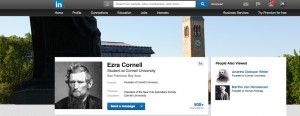
Profile Pictures
It is highly recommended that you add your face to your LinkedIn Account. Not only does it put a name to your face, but it makes your profile more complete and authentic. People are seven times more likely to view your LinkedIn profile if you have a profile picture. However, it is important that you choose a professional headshot to represent yourself to potential employers and coworkers. Keep your pictures tame.
Some tips to keep in mind:
- Smile and keep it light-hearted. Try to refrain from being too serious in your pictures.
- No selfies.
- Use quality photos that are not blurry.
- Show your whole face in the picture. Try not to crop facial features out.
- Stay away from full-body shots. A great headshot works well.
Cover Photos
A new feature of LinkedIn is adding a cover photo to your profile. This could be an opportunity to display your professional interests and story visually. The photo should be related to what your professional interests are. For example, Richard Branson has a picture of the sky as his cover photo and unsurprisingly he is the head of an airline company. If you are a designer, this is a great opportunity to showcase one of your designs. Find an image that is representative of who you are, but doesn’t overshadow the content of your profile.
